Why these AI updates matter (and why you should care)
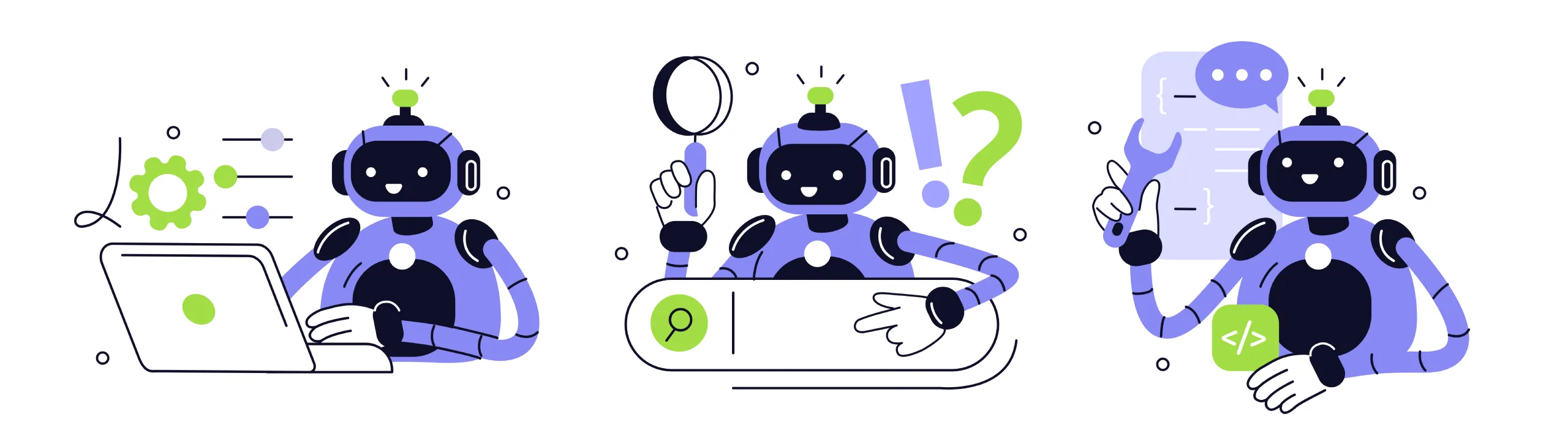
AI used to be a thing for researchers and startups. Now, it’s quietly powering dozens of everyday features on phones and apps that save you time, reduce friction, and — yes — sometimes make life a little more fun. Over the past month several major companies rolled out updates targeted at everyday users: on-device photo editing, instant chat translations, inbox and article summaries, smarter shopping assistants, and even AI glasses you can actually wear. Wherever possible we name the apps and companies so you can try them yourself.
Download practical resources to make AI easier, faster, and more useful — starting now.
What it does:
Describe the changes you want (by text or voice) and your phone applies them — remove a trash can, deblur a face, replace the sky — in seconds.
Try it in: Google Photos’ new conversational editing (“Help me edit”) and Samsung’s Gallery/Galaxy AI tools. These features are rolling out to eligible Android phones and Galaxy devices with One UI updates.
For example, Google expanded Pixel-first conversational editing to more Android phones, powered by Gemini. Samsung’s Galaxy AI editing tools are part of One UI 6.1 and Galaxy updates.
Example:
Open Google Photos → tap Edit → Help me edit → say “remove background clutter and brighten faces” and pick a suggestion. The edits happen locally or via company-secured services depending on your device settings (check the app’s privacy notes).
What it does:
Translate incoming messages or voice notes inline, in real time.
Try it in:
WhatsApp (voice-message transcription and translation settings) and Telegram (built-in translate buttons and auto-translate options). WhatsApp now offers voice-message transcripts and built-in translation tools; Telegram has an in-app Translate button users can enable.
Example:
Long-press a WhatsApp message → Translate (Android/iOS support varies) or enable voice transcripts to get a written version of a voice note you can then translate. Perfect for cross-border family groups or reading channel updates in another language.
What it does:
Condense long reads, videos or email chains into concise bullet points or cards.
Try it in:
Chrome (Gemini in Chrome — Summarize Page), Gmail (Gemini summary cards at the top of long threads), and browser extensions that tap summarizer APIs. Google has integrated Gemini into Chrome and Gmail to offer page and email summaries.
Example:
In Chrome, click the Gemini/summarize icon to get key takeaways from a long article; in Gmail, a generated summary can appear at the top of long threads so you don’t have to scroll through dozens of replies.
What it does:
Chat with an AI inside the store app to get recommendations, compare items, check stock nearby, and even handle returns.
Try it in:
Amazon (Rufus + Lens Live) and Walmart (Sparky). Amazon’s Rufus is available in the Amazon Shopping app and recently integrated with Lens Live for visual discovery; Walmart’s Sparky synthesizes reviews and suggests items for occasions.
Example:
Point your camera at a pair of shoes with Amazon’s Lens Live → Rufus can summarize reviews and suggest cheaper alternatives or size guidance; use Walmart’s “Ask Sparky” button to get outfit or event shopping suggestions.
What it does:
Transcribe spoken ideas or meetings, tag action items automatically, and push tasks into your to-do list.
Try it in:
Otter.ai (live transcripts + action-item extraction) and Notion (AI Meeting Notes transcribe and summarize meetings). These tools capture audio, summarize, and surface action items you can assign.
Example:
Use Otter in a meeting and later open the “Action Items” tab to see todos extracted from the transcript — then export them to your task manager.
What it does:
AI monitors behavior and sends tailored reminders for hydration, meds, posture breaks, or tailored workout nudges.
Try it in:
Fitbit (new AI health coach built with Gemini) and Apple (Apple Intelligence & watchOS updates that surface personalized suggestions). Fitbit is rolling an AI coach for Premium users; Apple’s “Workout Buddy” and smart reminders show how system AI is pushing personalized health nudges.
Note: these tools are assistive, not diagnostic — always consult a clinician for medical decisions.
What it does:
Always-on captions for video calls, podcasts, and system audio, plus voice commands and translation in calls.
Try it in:
Android Live Caption (Expressive Captions), Apple Live Captions (iPhone, Mac, FaceTime), and system accessibility settings across devices. Both Google and Apple offer system-level captions that work across apps.
Example:
Turn on Live Captions in your iPhone’s Accessibility settings to get real-time transcription during FaceTime calls or to caption a podcast while you’re on the go.
What it does:
Convert lecture notes or textbook chapters into flashcards, quizzes, outlines, and interactive study plans.
Try it in:
Quizlet (Magic Notes / AI study-generation) and Khan Academy (Khanmigo tutor). Quizlet can convert uploads into practice tests and flashcard decks; Khanmigo acts as a conversational tutor that helps explain concepts.
Example:
Upload a set of lecture notes to Quizlet’s “Magic Notes” and get an instant flashcard deck and practice quiz for exam prep.
What it does:
Describe a mood or style and get dozens of wallpapers, color palettes, and widget themes generated for your device.
Try it in:
Canva (AI wallpaper/background generator), Picsart, and Samsung’s Generative Wallpaper tools in One UI. Canva and Picsart now include easy text-to-wallpaper generators for phones and desktops.
Quick tip:
try prompts like “serene mountain sunrise in pastel tones, soft grain” to get a set you can preview before applying
What it does:
Better categorization, alerts for odd transactions, forecasting upcoming bills, and micro-investment suggestions tuned to cash flow.
Try it in:
Cleo (AI money coach) and Revolut (AI assistant and budgeting tools). Cleo emphasizes conversational budgeting while Revolut is rolling out in-app AI financial companions. These apps flag anomalies and can forecast shortfalls. ([TNW | The heart of tech][19])
Example:
Ask Cleo “How much did I spend on dining out last month?” and get a breakdown plus a suggested savings nudge.
What it does:
list leftover ingredients (or upload a fridge photo) and get step-by-step recipes, shopping lists, and portion adjustments.
Try it in:
Yummly, Tasty (Botatouille / Recipe Remixes) and even Google’s Gemini (can analyze fridge photos and suggest recipes). These tools convert ingredient lists into immediate recipes tailored to diet and time constraints. ([PR Newswire][21])
Example:
Upload a photo of your fridge to Gemini or tell Yummly “chicken, spinach, half a lemon” to get three quick recipes plus a shopping checklist.
What it does:
Combine weather forecasts, crowd reports and AI to send personalized safety alerts (air-quality warnings, flash floods, wildfire advances) based on your GPS.
Try it in:
Google Maps (SOS & flood maps / Flood Hub) and weather apps like AccuWeather with hyper-local alerts. Google’s Flood Hub and Maps public alerts are being extended and embedded into Maps to nudge users in affected areas.
Example:
If you’re driving into a region with flash-flood watches, expect a location-targeted push notification with recommended detours or shelter info.
What it does:
Lightweight glasses that surface contextual AI help — live captions, quick translations, and glanceable AI responses — blended into wearable frames. Meta’s latest AI glasses updates focus on hands-free interactions and on-device processing for common tasks.
Quick caveat:
Wearable AI is evolving fast. Check the vendor’s privacy and data-handling pages before you buy — especially for features involving audio capture and face recognition.
Check whether processing is on-device or cloud
On-device usually means higher privacy. Google, Apple and WhatsApp have documented when certain features run locally.
Start with the free tier
Many features are available for trial or included in app updates; premium tiers often add deeper capabilities.
Validate outputs for important tasks
AI summaries, medical nudges, or finance suggestions are helpful but not infallible. Treat them as assistants, not final authorities.
If you want immediate payoff: try the on-phone photo editing (Google Photos or Samsung Gallery) and Chrome/Gmail summaries — they save time and are low-risk.
If you travel or chat internationally, enable WhatsApp/Telegram translations.
For students, Quizlet or Khanmigo can cut study time dramatically.